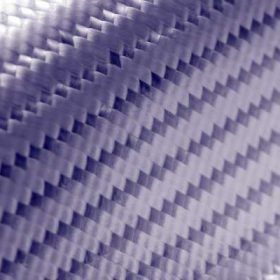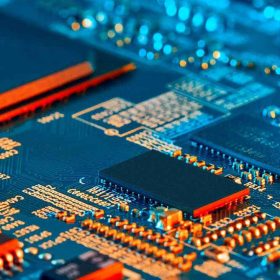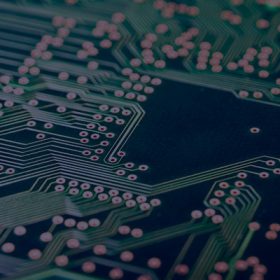Quality assurance (QA) and quality control (QC) activities help companies ensure their manufacturing processes are clearly defined and that the quality of their products is at an acceptable level. Ultrasonic Thickness Gauge 38DL PLUS® super thick is a popular tools is used for perform inspection/quality control of goods manufactured in plastic, metal, composite, rubber and many other materials. For example, a plastic pipe manufacturer can record wall thickness measurements and ensure that the values are within the acceptable range. When inspectors record thickness measurements, they usually enter the measured value into a statistical control program (SPC), which helps monitor and control the manufacturing process. However, entering thickness data into the SPC program presents many challenges and is a potential source of operator error.
The problem of the old way of entering data
Thickness values are recorded using an ultrasonic thickness gauge and entered into the SPC program in the following ways:
- Enter values manually
- Send thickness values to SPC using RS232 or USB cable
- Save the readings to a file on the measuring device and then transfer to a PC using the GageView software. After the file is transferred to the PC, the measured results are exported to the spreadsheet program and imported into the SPC program.
These data entry methods are inefficient or may cause reporting errors. For example, a tester who manually enters data into the SPC may make a mistake and enter an incorrect value, jeopardizing the integrity of the data. Sending values directly from the measuring device to a PC using an RS232 cable eliminates the possibility of human error when entering numbers, but this method is not convenient because the instrument must be physically connected to the PC. In addition, sending files or values from the measuring device to a PC using a USB connection depends on maintaining reliable communication between the devices.
Solutions of the 4.0 production period
Adapter 38-Link™ attaches to the protective rubber housing of the thickness gauge 38DL PLUS® your. Once connected, your device can communicate wirelessly with a mobile device or PC running Windows® 7 or 10 using a Bluetooth® connection.
Connecting your device only takes 2 easy steps:
- Download the mobile app Olympus LINK ™ down to your smartphone or tablet or install the app Link-Wedge on your Windows 7 or 10 PC.
- Attach the adapter 38-Link to the back of the meter and follow the instructions in the Instruction in video.
Send data to mobile applications
Using the mobile app Olympus LINK to send thickness data from gauge 38DL PLUS your mobile phone or tablet and share the results via text message or email. You can also send data from the measuring device to compatible third-party mobile applications.
Send data to PC
Software Link-Wedge option that allows you to send data wirelessly from 38DL PLUS to almost any data entry program based on Windows 7 or 10. Programs Link-Wedge runs in the background and allows the device to easily communicate with third-party applications — no modification or programming required. Just open the program Link-Wedge, connection 38DL PLUS by adapter 38-Link Bluetooth, select the open input field in the Windows program and start sending data.
The Bluetooth ® logo and trademarks are registered trademarks owned by Bluetooth SIG, Inc. Use of such trademarks by Olympus Corporation is subject to license.
The availability of wireless LAN and Bluetooth protectors varies by region. Contact VISCO for more information.