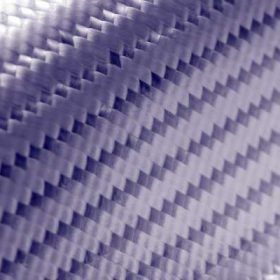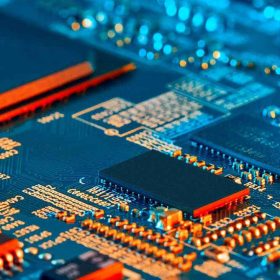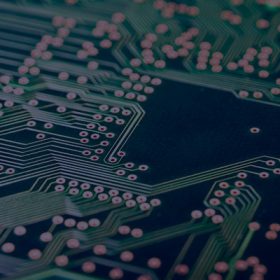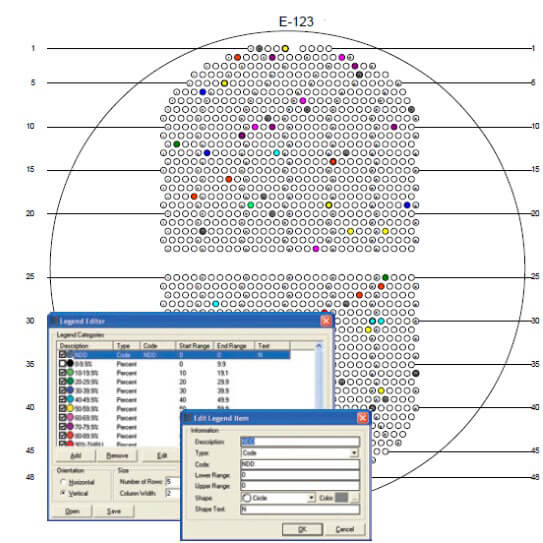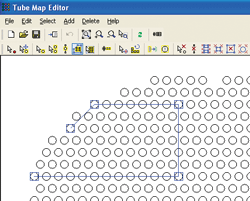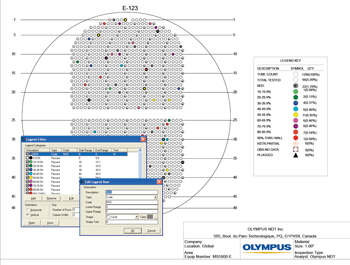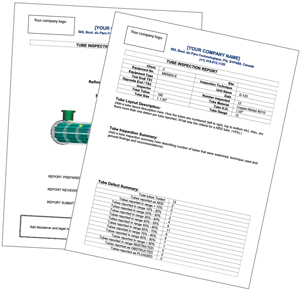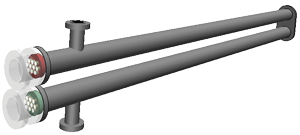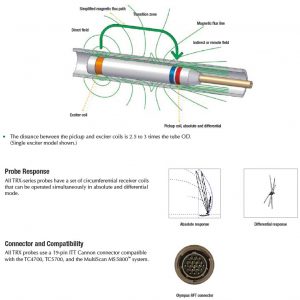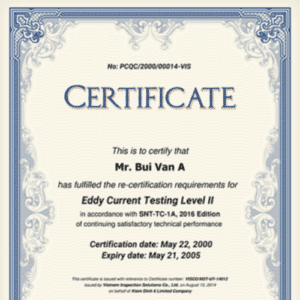TubePro 2-D and 3-D tubesheet mapping-reporting software is the ideal companion to MultiView, and can be used to produce complete, fully customizable, multiple-page reports as per company standards and your customers’ needs. This software features a modern, easy-to-use Tube Map Editor capable of generating virtually any type of exchanger imaginable. In addition, MultiView inspection results can be easily dropped into the TubePro software, where the results can be displayed as user-editable color codes. In fact, all the features available in TubePro are fully editable, and can be saved as template files for later use. Last but not least, the phenomenal 3-D module will definitely impress your customers with its ability to display defects in 3-D.
Tube Map Editor
The Tube Map Editor is part of the 2-D program, and offers the following features:
- Multiple sections.
- Supports 30°, 45°, 60°, 90°, triangular, rectangular, circular, and radial tube patterns.
- Several selection, tube creation, and deletion tools.
- Rotate, mirror, move, and other functions!
Tubesheet Mapping
Use the many tools and options available to quickly generate multiple-section tubesheet maps and drawings.
Report Output
Produce multiple-page, user-customizable, high-quality reports. Print the reports directly, or export them into a PDF document. The Report package in TubePro is Excel-compatible, and also supports pictures, external files (drawings), and Word documents. Nothing else offers as many possibilities!
Save report sections or your entire report in template files for quick reference at a later date.
Database Management
The TubePro Database Management System offers centralized storage and retrieval of information related to customers, testing equipment, instruments, drawings, reports, and inspection data.
TubePro uses the database management system to store inspection reports, drawings, 3-D models and tube defect data. For example, you can store every inspection performed for a particular client in the database. This database can then be transmitted to the end customer, who can open and view all the reports and drawings in the free Project Viewer.
Impressive 3-D Drawings
Turn 2-D drawings into 3-D representations at the press of a button. Quickly create complete 3-D drawings by adjusting a few dimension parameters, such as tube length and number of supports. Drawings can be freely rotated, or displayed with perspective effect. Show or hide any components of the drawing, or make them transparent to place emphasis on particular areas.
With TubePro 3-D, you can use MultiView inspection results that include the indication distance and length (with the help of landmarks) to display reported indications in 3-D, pleasing the most demanding of customers.
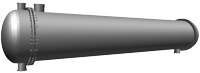
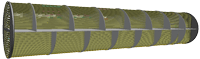
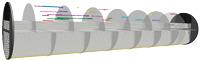
- Use MultiView and its Landmark capability to display defects in 3-D at their exact locations.
- Produce 3-D drawing with a single click within the 2-D program.
- Edit the parameters to instantly regenerate the 3-D drawing.
- Use the mouse to manipulate drawing in the real-time 3-D environment.
Huge 3-D possibilities

TubePro 3-D includes predrawn models for Once-Through, Multi-Pass U-bends, Air-Finned Coolers, and Hairpin heat exchanger designs.
2D version
- Inclusions: Tubesheet mapping-drawing program with user-friendly interface, full reporting capability that supports MultiView tube lists and report results, template support, Legend Editor, and database management system.
- Exclusions: 3-D drawings and features.
- Tube Map Editor: Multiple-section, freely editable – rotates each section separately; supports 30°, 45°, 60°, 90°, triangular, rectangular, circular, and radial tube patterns; mirror and copy feature.
- Inspection results: Edit results directly in TubePro, or import them from MultiView.
- Legend Editor: Customizable Legend for any combination of color, %, code, or symbol change.
- Reporting: Fully editable, Microsoft Excel-compatible, multi-page report generation that supports external documents.
- Database management: Manage inspection reports, drawings, 3-D models, and tube defect data.
- Template system: Save template files for reports, tube maps, and Legend files for quick reference in the future.
3-D version
- Inclusions: 3-D drawing capability, inspection results display (3-D defects), Legend Editor, and database management system.
- Exclusions: Tubesheet mapping-drawing program (2-D), full reporting capability that supports MultiView tube lists and report results, and template support.
- 3-D heat exchangers: Supports multiple-section once-through (straight) heat exchangers, multiple-section U-bend heat exchangers, air-finned coolers, and Hairpin-type heat exchangers. All drawings are premade with easy, parametric, customizable variables (i.e. number or supports, shell size, etc.).
- 3-D drawing: Display any desired heat exchanger component; rotate and pan drawings using the user-friendly interface.
- 3-D notes: Add 3-D notes to drawings.
- Output: Export 3-D images, or copy images to the clipboard (for use in the 2-D program, etc.).
Minimum computer requirements
- Operating System: Microsoft Windows XP Pro with SP3, Microsoft Windows Vista (32 & 64 bits), Microsoft Windows 7 (32 & 64 bits)
- Processor: Intel Core 2 Duo
- RAM: 2 GB
- Disk Space: 300 GB recommended (especially for IRIS files)
- Display and Video card: 1280 x 800
- Ethernet adaptor: 100Base-T
- Framework: Microsoft .NET 3.5 Framework or higher is required for TubePro