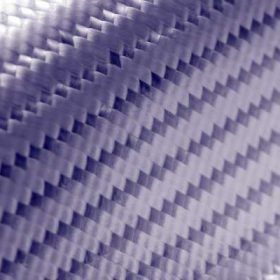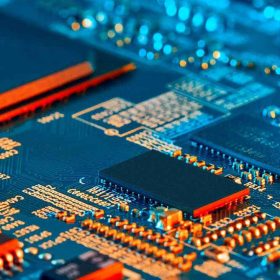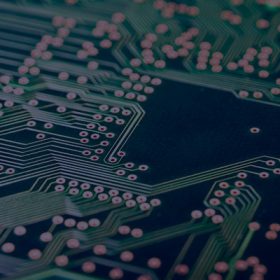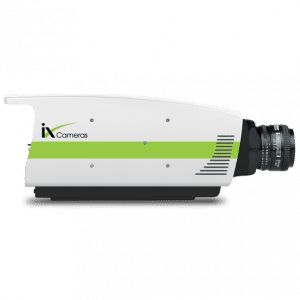The i-SPEED Software Suite 2.0 represents a completely new and revolutionary step forward for high-speed video capture. With i-SPEED Software Suite 2.0 we have provided all of the tools necessary to record, edit, analyze and share high-speed video all in one package.

 |
 |
 |
||||
| Record | Edit | Analyze | Share |
NO-NONSENSE PROCESS WORKFLOW
Control your camera via gigabite ethernet connection to unlock the full potential of the i-SPEED Software Suite 2.0. Load and control single and multiple camera configurations, or connect remotely for uninterrupted access to restricted areas.
Beyond the lab
The revolutionary CDUe, with its integrated comprehensive camera controls, coupled with a rechargeable internal Lithium-ion battery makes high-speed portability a reality.
Reliable & Automatic remote updates
Simply connect your i-SPEED software to the internet to push automatic software and firmware downloads directly to your camera and CDUe the next time they are connected. Operate your i-SPEED camera with confidence knowing that you are always running the most up-to-date and secure camera, CDUe and software versions, and explore any expanded camera options and features.


The Crows-Nest layout allows you to take a picture of your physical test area and overlay camera selection icons in their actual positions for ease of identification, set-up and control.
Customized Connection and Crows-Nest Layout Window.
Choose to instantly sync and record from multiple cameras, choose multiple configurations of a single camera, or quickly configure a new camera and new capture settings from inside the simplified connection control panel. Regardless of your task, Control One and Control Multi-DAQ are designed to get your cameras ready to capture as quickly as possible.



Remote i-CHEQ 360 Realtime camera status display
Display real-time camera status with remote i-CHEQ 360. View in-camera details for single or multiple camera setups and confirm the status of your complete high-speed camera network at a glance, including synced timing sources, power status, trigger tests, buffer status, Record On Command (ROC) or Burst Record on Command (BROC), and current battery charge levels.

Set your own priorities.
Quickly configure the camera to maximize its potential. Prioritize the lightning-fast speed of your camera by focusing on the frame rate that the camera is running at, or make the most of the full frame 3 MP sensor of the i-SPEED 716 by focusing on getting the best possible resolution image.


Monitor in Real Time
Review and adjust the settings for each camera in real time while the intuitive window structure guides you through the process of capturing and recording a video in a logical, linear way. Use multiple screens and undock camera controls to make a truly customizable multi-monitor control experience. Review and simultaneously play back multiple synced videos.
| Idle | Connect to a single camera or multiple cameras |
| Live | View and adjust camera settings to optimize the live image from the camera |
| Record | Initiate the recording |
| Stop | Stop and review the current recording |
| Trigger | Configure the trigger point for the circular camera buffer |
Synchronize with NI Data Acquisition modules
i-SPEED Software Suite 2.0 (Multi-DAQ) is designed to synchronize i-SPEED slow motion cameras with the M, E and X Series integrated Data Acquisition (DAQ) units from National Instruments™. Record and play back data simultaneously with video to generate more value from your testing at the highest possible resolutions and frame rates.

Renderless Editing Suite.
The world’s only video editing software designed specifically for high-speed video. Featuring virtually no render lag and focused on frame rate and video speed.
Add increased understanding to your movies with i-SPEED Movie Maker’s analysis overlay feature. Load and import previously analyzed video to visually enhance your movie or presentation.
One-click layer overlay of Xcitex’s ProAnalyst 2-D feature tracking directly on top of edited video. With the click of a button, load feature points, line, angular and distance measurements. Incorporate feature tracking directly into your movie in without the need to re-encode the video.

The World’s most advanced motion analysis software
Turn your i-SPEED camera into a precision measurement device with ProAnalyst, the world’s premium video analysis software from Xcitex Inc. Analyze, graph and output speed, acceleration, angular motion, fluid dynamics, PIV, displacement, and even more with optional specialist toolkits.

Collaboration
Innovation promotes collaboration, which is why we have designed the free i-SPEED Software Suite 2.0 Viewer. With it you can review videos captured with an i-SPEED Camera, analysis generated through ProAnalyst or movies made with i-SPEED Movie Maker. It is the most advanced video software designed for bufferless playback of large HSV files. Play back multi-gigabyte files without the need for rendering or buffering. Play back high resolution uncompressed video files, alter the playrate and pause and zoom in on specific features, all in a robust free software package. Now project collaboration can be truly world-wide.
View and import saved files directly from the camera. Align and play multiple file types, load and control the video and playback speed all without load times – load and play multi-gigabyte files instantly.

CDUe Ease of Use and Mobility
Grab the CDUe and take it on the road with your i-SPEED 7 camera. The CDUe contains all of the essential functions of the standard Control software in a simple touchscreen display with intuitive layout. The CDUe is a great way to get up and recording quickly in any mobile environment.

ProAnalyst, the world’s premier motion analysis software package becomes even more powerful when coupled with i-SPEED Movie Maker. By loading a ProAnalyst feature tracking file in Movie Maker, users can quickly and easily overlay the work they have previously done on an editable video file and output it directly to a compressed video presentation.
advancing the industry
Access all the camera’s features on the go with the revolutionary CDUe.
- Record, edit and review video
- Save and store on optional SSD for future use
Introducing the i-SPEED Software Suite 2.0 All new PC software to accompany and complement the i-SPEED 7 range of high-speed video cameras.
| i-SPEED Software Suite |
STANDARD BUNDLE | PREMIUM BUNDLE |
CONTROL ONE
|
||
CONTROL MULTI-DAQ
|
||
i-SPEED VIEWER
|
||
i-SPEED MOVIE MAKER
|
||
PROANALYST
|
Turn your i-SPEED camera into a precision measurement device with ProAnalyst, the world’s premium video analysis software from Xcitex Inc. Analyze, graph and output speed, acceleration, angular motion, fluid dynamics, PIV, displacement, and more with optional toolkits.
ProAnalyst is the world’s premier software package for automatically measuring moving objects with video. ProAnalyst allows you to import virtually any video and quickly extract and quantify motion within that video. Used extensively by NASA, engineers, broadcasters, researchers and athletes, ProAnalyst is the ideal companion software to any prosumer, scientific and industrial video camera, and vice versa. With ProAnalyst, any video camera becomes a non-contact test instrument.
ProAnalyst accepts most typical image file formats, including all common video formats and image sequences:
AVI, MP4, MPEG-1, MOV, WMV, ASF, CINE,
Image Sequence formats:
BMP, JPG, PNG, TIFF
Load, browse and preview compatible files and analysis with Video Explorer.
Expandable tool kits take you anywhere you can imagine.
ProAnalyst is a truly customizable piece of enterprise software. To meet the different motion analysis needs of industry, several editions of ProAnalyst are available; all powered by the same advanced tracking algorithms and technology. Expand your analysis with optional toolkits, or upgraded editions to align your application needs.
iX Cameras offers comprehensive, certified training packages for both i-SPEED high-speed video cameras as well as i-SPEED Software Suite 2.0 motion analysis software.
Choose your place or ours…
Talk to your local iX Cameras representative about training at your own facility on your own applications, or attend more general training classes run from our corporate locations (UK, USA, China, India). i-SPEED instructional classes are specifically tailored to provide customers with a better understanding of how to get the very best return from their investment. Using a combination of classroom presentations, hands-on exercises and practical solutions, our instructors can consult with you to provide the best mix of training on the basics of photography, i-SPEED cameras, accessories such as lighting and lensing and i-SPEED Software Suite 2.0 (including ProAnalyst Lite by Xcitex) If you are interested in scheduling a training course or attending a training class please complete our Contact Form
MINIMUM SYSTEM REQUIREMENTS
| Intel Pentium i-3 or equivalent processor |
| Windows 7 |
| 4 GB RAM |
| 50 GB available hard-disk space (for data storage) |
| 1600 x 900 monitor resolution (ideal 1920 x 1080) |
| USB port |
Contents (depending upon edition)
| Software Installation CD |
| Download instructions |
| User manual |
| License notice |
| Security key |
i-SPEED Software Suite 2.0 Literature
Missing something? Download or request copies of our manuals, quick start guides and literature.
Video Tutorials
Watch our own Nick Paris take you through the features of the i-SPEED 7 Series cameras, CDUe and i-SPEED Software Suite 2.0 in bite-size 60-second chunks.